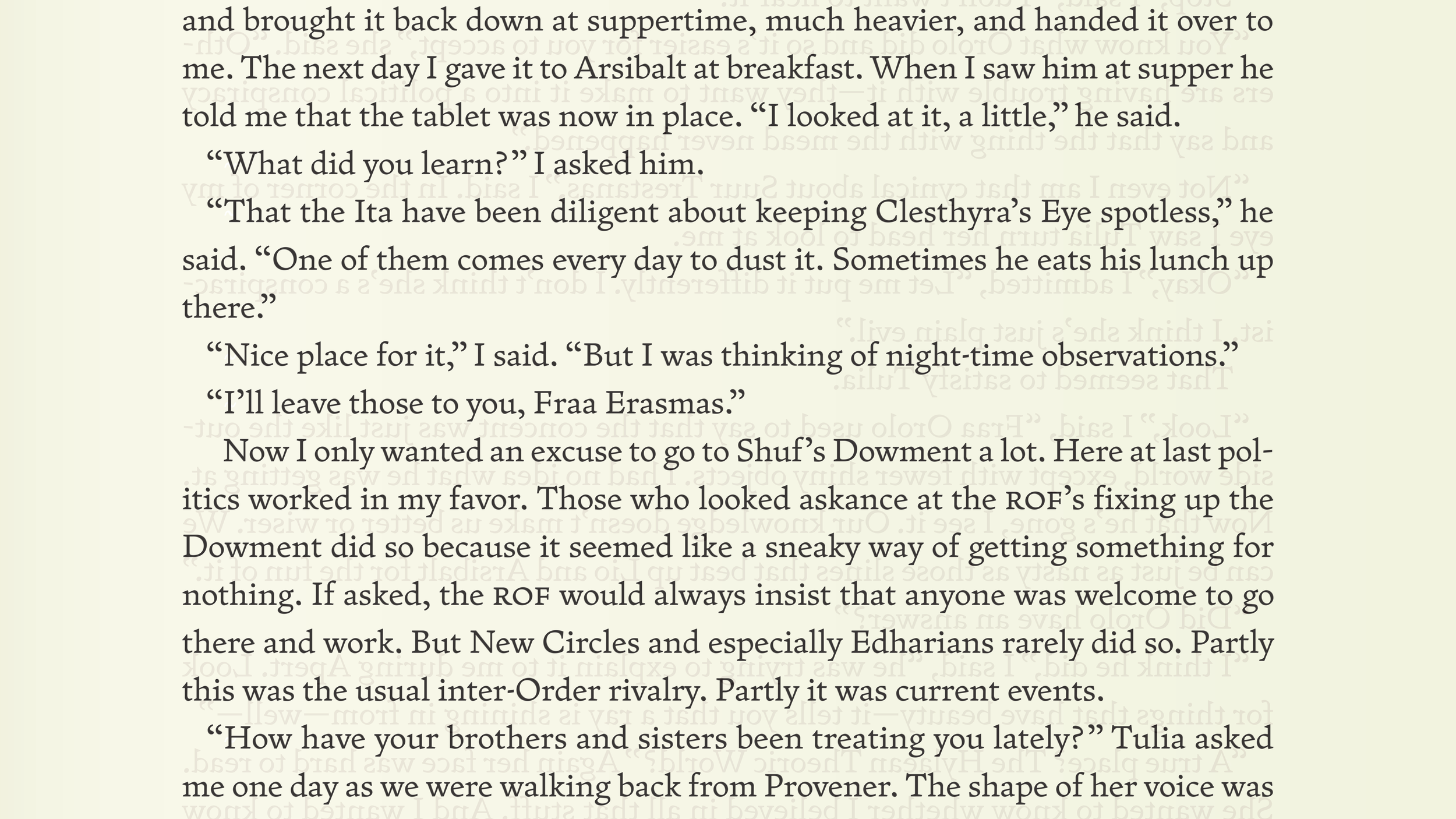⅓ is a magic number
2022-11-14
Paragraphs in my design for Dracula are spaced on a system built around ⅓ of the typical baseline-to-baseline height. The text is set in 8.8 pt type on 14.4 leading. Spaces between paragraphs are 9.6 pt (i.e., ⅔ × 14.4 pt).
In this essay, I propose that, when obligated to employ vertical breaks in great number — frequently enough that two or more often appear on the same page — designers should consider using a module of ⅓ × their typical baseline-to-baseline distance. Using any fractional module is going to be more complicated than using a whole-line system, but a module of ⅓ has compelling advantages over other fractions (including the commonly used ½) because it is almost always possible to finesse the text such that the bottom margins of facing pages differ in height by no more than 1 module. With a baseline-to-baseline distance of, say, 14.2 pt, this represents a difference of just 3.7 pt (1.54 mm) — a difference likely to be close to the tolerances of the book’s physical production.
The following two sections are intended to provide some context, so readers sufficiently familiar with the complications stemming from the use of vertical spacing may wish to skip ahead to the side-by-side comparison of pages using different modules.
When vertical spacing is appropriate
Paragraph breaks comes in two basic flavors:
indents – the first line of a paragraph starts to the right of the margin thereby creating a pocket of white space
vertical spaces – a margin-to-margin white space is inserted between paragraphs
The former is generally what we see in books, the latter what we see almost everywhere else — annual reports, contracts, websites, brochures. Part of this is a consequence of document structure: the more headers and subheaders a document employs, the more awkward it is to have an asymmetric first line. Most documents with at least one header on a typical page are going to look better with vertical spaces. In office environments, where document creation needs to be as standardized as possible, it makes sense that all documents employ vertical spaces.
Spacing size
Within the realm of vertically-spaced documents, there is a markèd distinction between paragraphs spaced by a whole line and those spaced by less. Take, for example, the same document generated in Microsoft Word using the old school double-return paragraph break vs the modern space-after-paragraph feature:
The new paragraph spacing yields such a superior effect that it’s little wonder that it represents one of the very few improvements to Word’s typesetting that Microsoft has made default in the past twenty years. The superiority of partial-line spacing in office documents is so significant that expert designers almost always recommend it to beginners, no caveats required (as an example, here’s Matthew Butterick’s how-to on paragraph spacing).
Alas, this pure and simple guideline for office documents does not cleanly transfer to the realm of books for one simple reason: whereas each page of an office document is viewed independently, each page of a book is viewed as part of a pairing with its neighbor across the spine and, depending on the opacity of the paper, possibly as a part of a pairing with the page’s reverse. Complications arising from paragraph spacing become noticeable immediately.
when infrequency permits, use a whole-line space
If breaks appear infrequently — no more than, say, once every page or two — just use a whole line space. A single break on a page is not a point of concern, and page design is complicated enough without creating unnecessary challenges.
When frequency demands a smaller break, use a ⅓- or ⅔-line space
In the below example, we look at the fussiest scenario: when one of two facing pages has an odd number of breaks and the other has an even number of breaks. In the first image, we use a break size of 1 line. This, of course, permits even bottom margins, but at the cost of an unpleasantly gappy page. In the second image, we use a space size of ½ line. This leads to much nicer inter-paragraph spacing and a pleasing looking page, but comes at the cost of jarringly different bottom margins. In the third image, we use a space size of ⅓ line. This creates inter-paragraph spacing not necessarily any better or worse than what was generated by the ½-line space, but it is sufficient, and it minimizes the asymmetry when bottom margins don’t align.
Should the designer feel that a ⅓-line break is not sufficient to distinguish adjacent paragraphs, they may use a ⅔-line break instead with no loss of advantage where the bottom margin is concerned.
It should be noted that the alignment of the bottom lines is going to require some attention by the typesetter to ensure that they never end up separated by two baselines instead of the ideal zero or the permitted one, but this is no more challenging that the usual efforts that go into mitigating widows.
What about layouts with headers?
If all breaks include a header, then there is likely little reason to abandon a whole-line module because its chief disadvantage — the gappiness of the page — can be mitigated by using the headers to fill in those gaps elegantly. Setting a 1-line header a little below the halfway point within a 2-line break will generally yield pleasing results. Perversely, the ½-line module is disadvantaged on both fronts because it is gappier than the 1-line module while still introducing asymmetric bottom margins. The ⅓-line module again proves itself clearly superior to the ½-line module by yielding pleasing results.
If only some breaks include a header, than the 1-line module can become quite problematic because very large breaks are needed to ensure than the breaks with the headers feel as significant as the breaks without headers. The ½-line module serves well enough here, but retains its usual bottom-margin weakness. The ⅓-line module again proves to be the Goldilocks solution.
A quick look at overleaf shadows
Let’s close by verifying that we haven’t introduced any unacceptable complications to the double-sided leaf:
As expected, the leaf with all lines flush is the superior version. Happily though, the effect of offsetting by a ⅓ line is no worse (and maybe slightly better?) than offsetting by a ½ line.